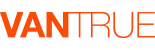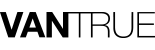Tax-Free* | 18-Month Warranty | 30 Day Returns Guaranteed.

SG
5.0
Very good video quality!Reviewed in the United States
Installation was a breeze although it took me a bit to figure out how to unlock/lock the suction cup. It was in the owners manual, but then again who reads that :-)The video quality is really great both during the day and at night. I have set my camera to not the highest resolution but one lower at 60FPS as it is more important for me to have the details in case of an event. Even at 60FPS, the resolution is enough to make out number plates and such.