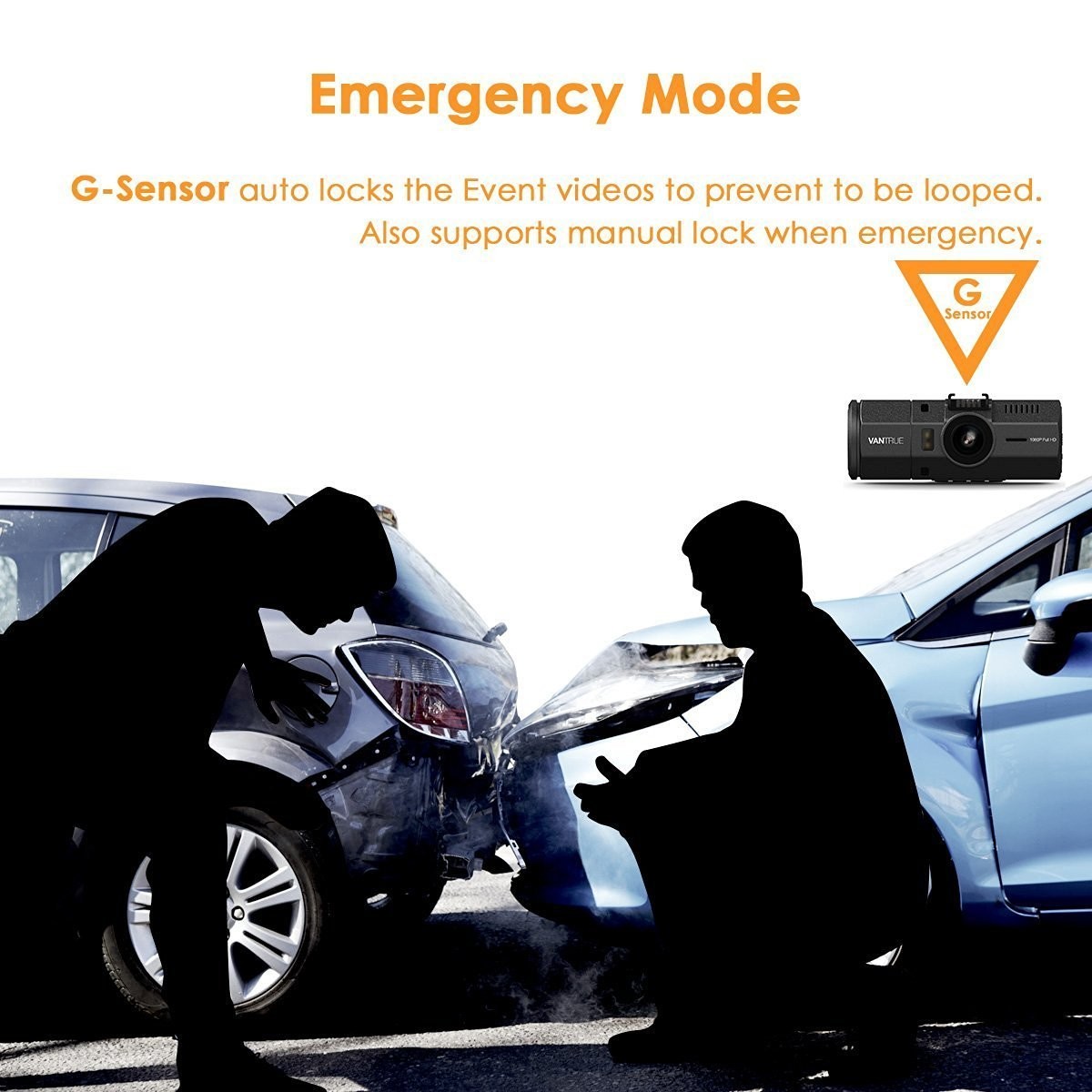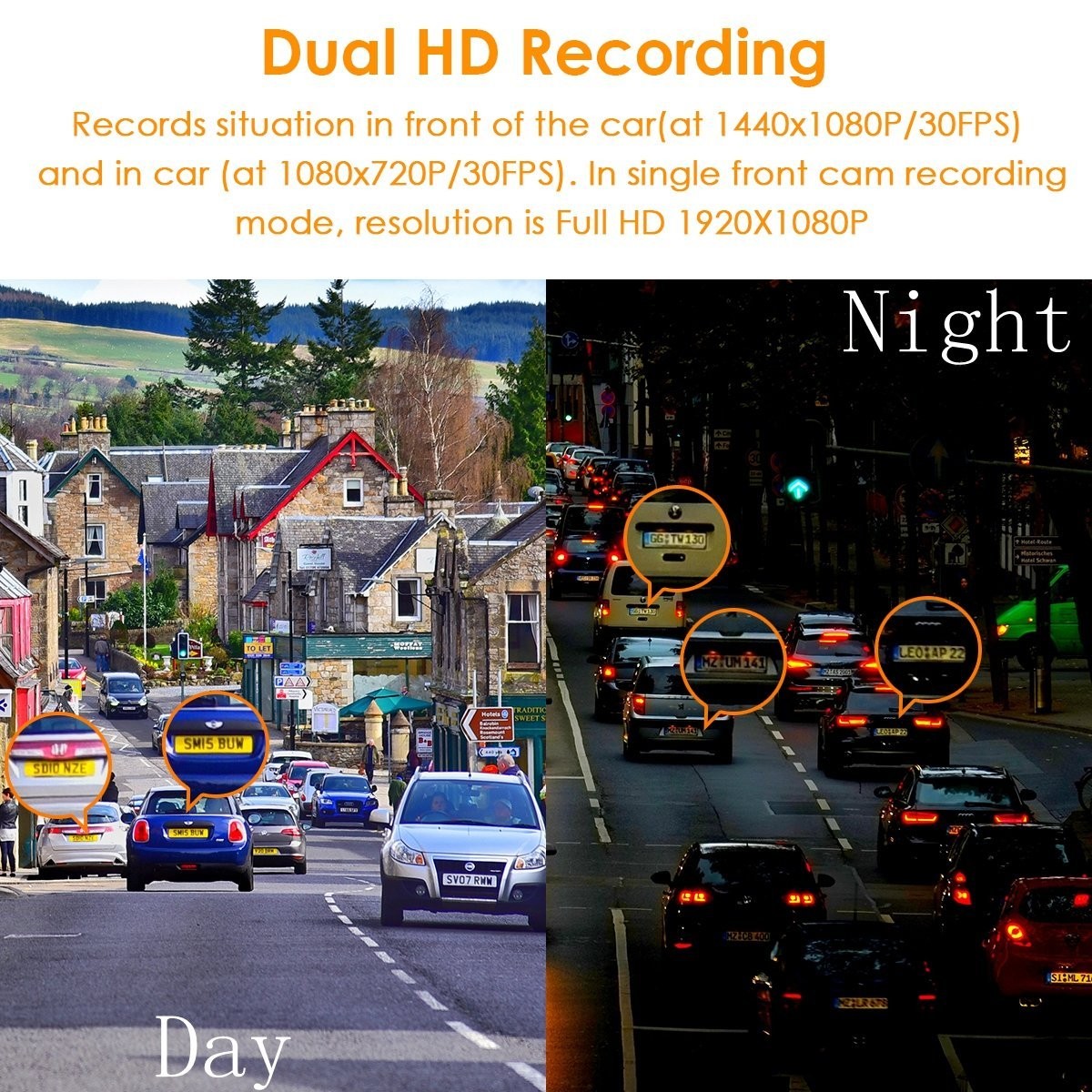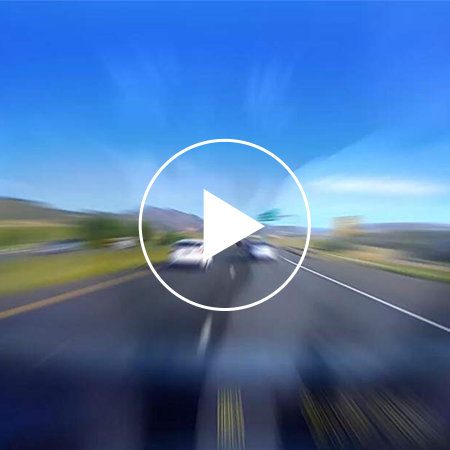Tax-Free* | 18-Month Warranty | 30 Day Returns Guaranteed.
cad software
-
Products
4 Channel DashCam
 N5$399.993 Channel DashCam
N5$399.993 Channel DashCam N4 Pro$379.99
N4 Pro$379.99 E3$299.99
E3$299.99 N4$259.99Dual DashCam
N4$259.99Dual DashCam E2$249.99
E2$249.99 S1 Pro$259.99
S1 Pro$259.99 N2 Pro$169.99Front Dashcam
N2 Pro$169.99Front Dashcam E1$149.99
E1$149.99 E1 Lite$99.99Nexus
E1 Lite$99.99Nexus N5
N5
4-Channel Dash Cam
1944P+1080P+1080P+1080P N4 Pro
N4 Pro
4K+1080P+1080P 30FPS
Dual: 4K+1080P 30FPS N4
N4
2K+1080P+1080P
3-Channel Dash Cam N2 Pro
N2 Pro
Dual 1080P
Front & Cabin Dash CamElement E3
E3
3-channel voice
controlled smart Dash Cam E2
E2
Dual 1944P WiFi
Voice-Controlled Dash Cam E1
E1
1944P WiFi
Voice-Controlled Dash Cam E1 Lite
E1 Lite
Smart Cube Voice-controlledSonnet S1 pro
S1 pro
Front & Rear Voice-control WiFi Dash CamNexus N5
N5
4-Channel Dash Cam
1944P+1080P+1080P+1080P N4 Pro
N4 Pro
4K+1080P+1080P 30FPS
Dual: 4K+1080P 30FPS N4
N4
2K+1080P+1080P
3-Channel Dash Cam N2 Pro
N2 Pro
Dual 1080P
Front & Cabin Dash CamElement E3
E3
3-channel voice
controlled smart Dash Cam E2
E2
Dual 1944P WiFi
Voice-Controlled Dash Cam E1
E1
1944P WiFi
Voice-Controlled Dash Cam E1 Lite
E1 Lite
Smart Cube Voice-controlled









N5 N4 Pro N4 S1 Pro E3 E2 E1 E1 Lite N2 Pro(2023) F1 Price $399.99 $379.99 $259.99 $219.99 $299.99 $249.99 $149.99 $99.99 $169.99 $399.99 Resolution Front+Front Cabin+Rear: 1944P+1080P+1080P+1080P 30FPS Front+Cabin+Rear: 1944P+1080P+1080P 30FPS Front+Cabin: 1944P+1080P Front: 2592x1944P Front+Cabin+Rear: 2160P+1080P+1080P 30FPS Front+Rear: 2160P+1080P 30FPS Front+Cabin: 2160P+1080P 30FPS Front: 3840x2160P 30FPS Front+Cabin+Rear 1440P+1080P+1080P 30FPS Front+Cabin: 1440P+1440P 30FPS Front+Rear: 2160P+1080P 30FPS Front: 3840x2160P 30FPS Front+Rear: 1944P+1080P 30FPS 1440P+1080P 30FPS(default) Front: 2592x1944P 30FPS 2560x1440P 30FPS(default) Front+Cabin+Rear 1440P+1080P+1080P 30FPS (default) Front+Cabin: 1440P+1080P 30FPS (default) Front+Rear: Front: 2592x1944P 1944P+1944P 2592x1944P 30FPS 2560x1440P(HDR) 30FPS (default) 19+K420x1080P(HDR)30FPS Front+Cabin: 1080P+1080P 30FPS Front: 2560x1440P 30FPS Front+Rear: 2160P+1080P(HDR) 30FPS Front: 3840x2160P 30FPS Camera Type 4 Channel Front Inside Rear 3 Channel Front inside Rear 3 Channel Front inside Rear 2 Channel Front and Rear 3 Channel Front inside Rear 2 Channel Front and Rear Front Front 1.5 inch NO Display 3.19 inch 2.45 inch 2.45 inch 2.0 inch 2.45 inch 2.45 inch 1.54 inch 1.54 inch 2.45 inch 2.45 inch Lens Aperture F1.8 F1.8 F1.5 F1.8 F1.8 F1.8 F1.8 Lens Angle 158°+160°+160°+165° 155°+160°+165° 155°+165°+160° 158°+165° 160°+165°+160° 160°+160° 160° 160° 170°+140° 160°+145° IR Light ✓ ✓ ✓ ✘ ✓ ✘ ✘ ✘ ✓ ✘ Battery & Charging Supercapacitor Supercapacitor Supercapacitor Supercapacitor Supercapacitor Supercapacitor Supercapacitor Supercapacitor Built in battery Supercapacitor Storage 512GB Max 512GB Max 512GB Max 512GB Max 512GB Max 512GB Max 512GB Max 512GB Max 256GB Max 512GB Max Microphone & Speaker ✓ ✓ ✓ ✓ ✓ ✓ ✓ ✓ ✓ ✓ Voice Control ✓ ✓ ✘ ✓ ✓ ✓ ✓ ✓ ✘ ✓ WiFi ✓ ✓ ✘ ✓ ✓ ✓ ✓ ✓ ✘ ✓ Clound Compatible ✘ ✘ ✘ ✘ ✓ ✘ ✘ ✘ ✘ ✘ CPL Supported ✓ ✓ ✘ ✓ ✓ ✓ ✓ ✓ ✘ ✘ Mounting Type(Default) Adhesive Mount Adhesive Mount Sucton Cup Mount Adhesive Mount Adhesive Mount Adhesive Mount Adhesive Mount Adhesive Mount Sucton Cup Mount Adhesive Mount Low-light Night Vision ✓ ✓ ✘ ✓ ✓ ✓ ✓ ✘ ✘ ✘ 10S Pre recording ✓ ✓ ✘ ✓ ✓ ✓ ✓ ✘ ✘ ✘ Collision Detection ✓ ✓ ✓ ✓ ✓ ✓ ✓ ✓ ✓ Low Bitrates Recording ✓ ✓ ✓ ✓ ✓ ✓ ✓ ✓ ✘ Low Frame Rate Recording ✓ ✓ ✓ ✓ ✓ ✓ ✓ ✓ ✘ Remote Controller Optional Optional NO Optional Yes Yes Yes NO NO Yes NTC Temperature Control ✓ ✓ ✘ ✓ ✓ ✓ ✓ ✓ ✘ ✓ Working Temperature -20℃ to 60℃ -20℃ to 60℃ -20℃ to 60℃ -20℃ to 60℃ -20℃ to 60℃ -20℃ to 70℃ -20℃ to 70℃ -20℃ to 60℃ -20℃ to 60℃ -20℃ to 60℃ APP ✓ ✓ ✘ ✓ ✓ ✓ ✓ ✓ ✘ ✓ Video Playback App/DashCam/Win/Mac App/DashCam/PC(Win,Mac) App/DashCam/PC(Win,Mac) PC(Windows, Mac)/Dash Cam App/DashCam/PC(Win,Mac) App/DashCam/PC(Win,Mac) App/DashCam/PC(Win,Mac) App/DashCam/PC(Win,Mac) PC(Windows, Mac)/Dash Cam App/DashCam/PC(Win,Mac) USB Port Type C USB Type C USB Type C USB Type C USB Type C USB Type C USB Type C USB Type C USB Type C USB Type C USB - Community
- Support
- Our Story